Building a Game With TypeScript. Pathfinding and Movement 5/7. Finding the Path
Chapter VI in the series of tutorials on how to build a game from scratch with TypeScript and native browser APIs
- Greg Solo
- GameDev
- December 24 2022
- Share on Twitter
- Share on LinkedIn

Cute astronaut vector created by catalyststuff - www.freepik.com
Hello there! I hope you are enjoying this series so far. Last time we successfully prepared our Pathfinder that helps calculate the path on some abstract Graph. In this installment, we are going to use it and build a path on our real Grid
In Chapter VI “Pathfinding and Movement ”, we finally make our Ships alive! You can find other Chapters of this series here:
- Introduction
- Chapter I. Entities and Components
- Chapter II. Game loop (Part 1, Part 2)
- Chapter III. Drawing Grid (Part 1, Part 2, Part 3, Part 4, Part 5)
- Chapter IV. Ships (Part 1, Part 2, Part 3, Part 4)
- Chapter V. Input system (Part 1, Part 2,Part 3)
- Chapter VI. Pathfinding and Movement (Part 1, Part 2, Part 3, Part 4, Part 5, Part 6, Part 7)
- Chapter VII. State Machina
- Chapter VII. Attack System: Health and Damage
- Chapter IX. Winning and Losing the Game
- Chapter X. Enemy AI
Feel free to switch to the
movement-pathfinding-4branch of the repository. It contains the working result of the previous posts and is a great starting point for this one.
Table of Contents
- Introduction
- Grid as a Graph
- Visualizing the Path
- Testing OnClick and Draw components
- Testing DeterminePathTo
- Conclusion
Grid as a Graph
Our Pathfinder relies on IGraph for its calculations. Simply put, we need someone to implement the IGraph we created in the last installment. And there is no better candidate than Grid since it handles all bulk logic around `Node:
// src/grid/grid.ts
import { Entity, Vector2D, IGraph, IGraphNode } from '@/utils' // <--- CHANGE
// ... //
export class Grid extends Entity implements IGraph { // <--- CHANGE
// ... //
// --- ADD --- //
public GetCost(a: IGraphNode, b: IGraphNode): number {
throw new Error('Method not implemented.')
}
public GetNeighborsOf(node: IGraphNode): IGraphNode[] {
throw new Error('Method not implemented.')
}
// --- ADD --- //
private InitNodes(): void {
// ... //
}
}
And we can also ask Node to conform to IGraphNode:
// src/node/node.ts
// ... //
import { Entity, Vector2D, IGraphNode } from '@/utils' // <--- CHANGE
// ... //
export class Node extends Entity implements IGraphNode { // <--- CHANGE
// ... //
// --- ADD --- //
public get Position(): Vector2D {
return this.Index
}
// --- ADD --- //
constructor(...){
// ... //
}
// ... //
}
All we need is to implement a Position getter which is incredibly easy for us since we already have something that can be seen as "Position" on the graph: Index!
We probably could even use
Centerfor this purpose but it has additional complexity: physicalcanvascoordinates of the center of theNodecalculated based on the start position and size. We don't need this complication, theIndexthat defines position within the grid coordinate system is all we need.
Having Node that conforms to IGraphNode, we can now reference it instead of the abstract IGraphNode interface:
// src/grid/grid.ts
// ... //
export class Grid extends Entity implements IGraph {
// ... //
public GetCost(a: Node, b: Node): number { // <--- CHANGE
return 1 // <--- CHANGE
}
public GetNeighborsOf(node: Node): Node[] { // <--- CHANGE
return node.Neighbors // <--- CHANGE
}
// ... //
}
Note that I also edited the methods to make them do some real jobs. GetNeighborsOf simply returns Neighbors of the Node while GetCost always returns 1, meaning that all Nodes are equally accessible on our grid.
Now, let's introduce a pathfinder and ask it to calculate a path for us:
// src/grid/grid.ts
// ... //
import { Pathfinder } from '@/pathfinder' // <--- ADD
import { GridOnclickComponent } from './components'
export class Grid extends Entity implements IGraph {
private _nodes: Node[] = []
private _pathfinder = new Pathfinder(this, Grid.Heuristic) // <--- ADD
private _currentPath: Node[] = [] // <--- ADD
public static Heuristic = (a: IGraphNode, b: IGraphNode): number => Math.abs(a.Position.x - b.Position.x) + Math.abs(a.Position.y - b.Position.y) // <--- ADD
// ... //
public GetNeighborsOf(node: Node): Node[] {
return node.Neighbors
}
// --- ADD --- //
public DeterminePathTo(node: Node): void {}
// --- ADD --- //
// ... //
}
A few things happen here. First, we define a private field _pathfinder and instantiate Pathfinder into it. It requires 2 things to be instantiated as well: graph (which is our Grid) and heuristic function. For the latter I defined a static property Heuristic that returns Manhattan distance between 2 nodes. That's more than enough at this point.
I also stored _currentPath which will be calculated when DeterminePathTo(node: Node) is called.
Well, what are we waiting for? Let's go ahead and indeed call it:
// src/grid/components/onclick/onclick.ts
// ... //
export class GridOnclickComponent extends OnclickComponent {
public ClickOn(point: Vector2D): void {
for (const node of this.Entity.Nodes) {
node.IsActive = node.Occupies(point) // <--- REMOVE
// --- ADD --- //
if (node.Occupies(point)) {
this.Entity.DeterminePathTo(node)
}
// --- ADD --- //
}
}
}
Do you remember what ClickOn does? It gets invoked when we click anywhere on the grid. node.Occupies(point) helps us determine which node exactly is under click and we can supply it to DeterminePathTo. Easy!
Now, back at DeterminePathTo, we can use this information to calculate a path to the Node that's being clicked:
// src/grid/grid.ts
// ... //
export class Grid extends Entity implements IGraph {
// ... //
public DeterminePathTo(node: Node): void {
this._currentPath = this._pathfinder.CalculatePath(???, node) as Node[] // <--- ADD
}
}
Ok, we know the destination but we also need a starting point. This should be the node where the active ship is currently standing. We don't have this information here yet, but this is not a problem.
First, I define a public property ActiveShip which can be nullable:
// src/grid/grid.ts
// ... //
import { Pathfinder } from '@/pathfinder'
import { Ship } from '@/ship' // <--- ADD
// ... //
export class Grid extends Entity implements IGraph {
// ... //
public static Heuristic = (a: IGraphNode, b: IGraphNode): number => Math.abs(a.Position.x - b.Position.x) + Math.abs(a.Position.y - b.Position.y)
public ActiveShip: Ship | null = null // <--- ADD
// ... //
}
Ideally, we want to set this property via State Machine that controls who's turn it is now, which ship is active currently, etc. We will talk about this in the future chapters but for now, it is sufficient to set it up the same way we "activated" the ship before: simply hardcoding the first ship in the fleet:
// src/fleet/fleet.ts
// ... //
export class Fleet extends Entity {
// ... //
private PrepareShips(): void {
// ... //
// @todo start with state machine
if (this.Team === Team.A)
// --- CHANGE --- //
const activeShip = this._ships[0]
activeShip.IsActive = true
this._grid.ActiveShip = activeShip
// --- CHANGE --- //
}
}
}
We also need to expose the Node the ship is standing on. Remember, it's not a Position because position deals with canvas coordinates. We need Node's index:
// src/ship/ship.ts
// ... //
export class Ship extends Entity {
// ... //
// --- ADD --- //
public get Node(): Node {
return this._locomotionComponent.Node
}
// --- ADD --- //
public get Position(): Vector2D | null {
return this._locomotionComponent.Position
}
// ... //
}
Nice! Now, assuming the active ship is set, we can determine the path from its node to the clicked node:
// src/grid/grid.ts
// ... //
export class Grid extends Entity implements IGraph {
// ... //
public DeterminePathTo(node: Node): void {
// --- ADD --- //
if(!this.ActiveShip){
return
}
// --- ADD --- //
this._currentPath = this._pathfinder.CalculatePath(this.ActiveShip.Node, node) as Node[] // <---- CHANGE
}
}
Well, code now compiles but… how can we make sure it works? I mean, if you open your browser and start clicking around absolutely nothing happens. It's time for some visualization!
Visualizing Path
We already visualized Nodes in different ways before: we highlighted them when they were clicked, and we highlighted them when they became "accessible" by the current ship. We are going to follow the same approach to visualize the path: we will change the color of Node if it's "on the path".
First, we define a public field for that in the Node:
// src/node/node.ts
// ... //
export class Node extends Entity implements IGraphNode {
// ... //
public IsInLocomotionRange = false
public IsOnPath = false // <--- ADD
// ... //
}
And introduce a new setting:
// src/settings/settings.ts
// ... //
export const Settings = Object.freeze({
grid: {
// ... //
color: {
regular: new Color(245, 245, 245, 1),
inLocomotionRange: new Color(176, 190, 197, 1),
onPath: new Color(51, 255, 153, 1) // <--- ADD
}
},
// ... //
})
Time to update how we draw the node. Since our color logic becomes slightly more sophisticated let's move it into a dedicated method:
// src/node/components/draw/draw.ts
// ... //
export class NodeDrawComponent implements IComponent {
// ... //
private Draw(): void {
CanvasLayer.Background.FillRect(
this.Entity.Start,
this.Entity.Size,
this.GetColor() // <--- CHANGE
)
}
// --- ADD --- //
private GetColor(): Color {
if(this.Entity.IsInLocomotionRange){
return Settings.grid.color.inLocomotionRange
}
return Settings.grid.color.regular
}
// --- ADD --- //
// ... //
}
And then add a case for isOnPath:
//src/node/components/draw/draw.ts
// ... //
export class NodeDrawComponent implements IComponent {
// ... //
private GetColor(): Color {
// --- ADD --- //
if(this.Entity.IsOnPath){
return Settings.grid.color.onPath
}
// --- ADD --- //
if(this.Entity.IsInLocomotionRange){
return Settings.grid.color.inLocomotionRange
}
return Settings.grid.color.regular
}
// ... //
}
Finally, we wrap this whole thing up by setting isOnPath on the node after calculating the path:
// src/grid/grid.ts
export class Grid extends Entity implements IGraph {
// ... //
public DeterminePathTo(node: Node): void {
this._currentPath.forEach(item => item.IsOnPath = false) // <--- ADD
if(!this.ActiveShip){
return
}
this._currentPath = this._pathfinder.CalculatePath(this.ActiveShip.Node, node) as Node[]
this._currentPath.forEach(item => item.IsOnPath = true) // <--- ADD
}
}
Note, that before IsOnPath I'm cleaning up the previous path.
And now we can open a browser and test our little pathfinder:
Looks amazing! Tho path is boringly predictable we can spice it up in the future. Following an incremental approach, we'll improve when we need to
Testing OnClick component
And as always, let's ensure the quality of our code by fixing existing tests and adding some new ones. We kicked out temporary code in onclick.ts and now the test is failing:
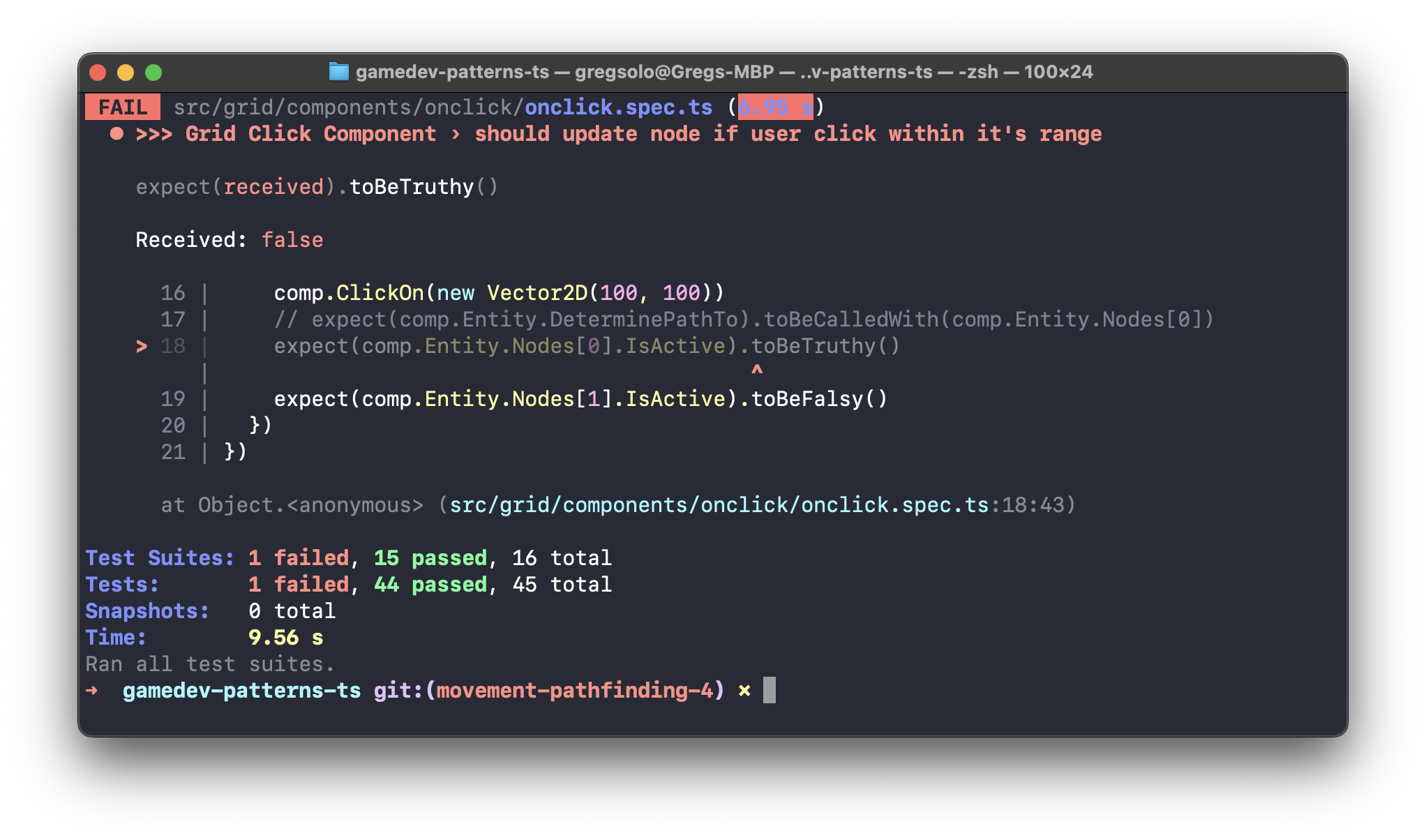 Makes sense, we don't activate the node anymore but instead attempt to find a path to it. To test that we can simply ensure
Makes sense, we don't activate the node anymore but instead attempt to find a path to it. To test that we can simply ensure DeterminePathTo is called with a proper node:
// src/grid/components/onclick/onclick.spec.ts
// ... //
describe('>>> Grid Click Component', () => {
// ... //
it('should update node if user click within it\'s range', () => {
const spy = jest.spyOn(comp.Entity, 'DeterminePathTo') // <--- ADD
comp.ClickOn(new Vector2D(100, 100))
expect(comp.Entity.Nodes[0].IsActive).toBeTruthy() // <--- REMOVE
expect(comp.Entity.Nodes[1].IsActive).toBeFalsy() // <--- REMOVE
expect(spy).toBeCalledWith(comp.Entity.Nodes[0]) // <--- ADD
})
})
Nice! All tests should pass now:
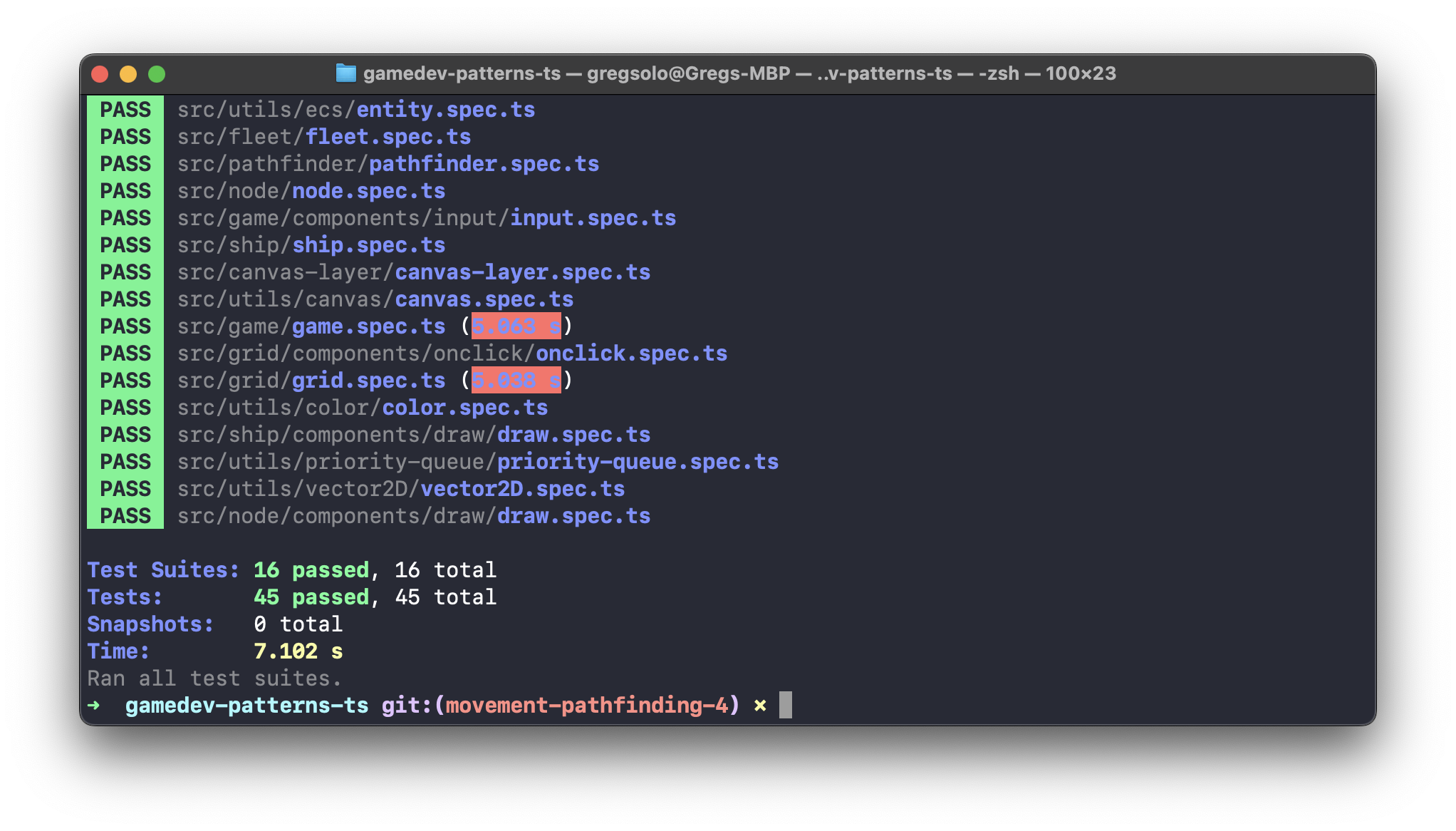 This means its time to say goodbye to
This means its time to say goodbye to node's temporary IsActive field, we don't need it anymore:
// src/node/node.ts
// ... //
export class Node extends Entity implements IGraphNode {
// --- REMOVE --- //
/**
* @todo replace temp property with real functionality
*/
public IsActive = false
// --- REMOVE --- //
public Ship: Ship | null = null
// ... //
}
Testing Draw component
Out next step is the draw component. This should be easy enough: we just need to add one more case for the color:
// src/node/components/draw/draw.spec.ts
// ... //
describe('>>> Node Draw Component', () => {
// ... //
it('should render range color if entity is in range, path color if is on path, and regular color otherwise', () => { // <--- CHANGE
const spyFillRect = jest.spyOn(CanvasLayer.Background, 'FillRect')
// --- ADD --- //
comp.Entity.IsOnPath = true
comp.Update(0)
expect(spyFillRect).toBeCalledWith(comp.Entity.Start, comp.Entity.Size, Settings.grid.color.onPath)
// --- ADD --- //
comp.Entity.IsOnPath = false // <--- ADD
comp.Entity.IsInLocomotionRange = true
comp.Update(0)
expect(spyFillRect).toBeCalledWith(comp.Entity.Start, comp.Entity.Size, Settings.grid.color.inLocomotionRange)
comp.Entity.IsInLocomotionRange = false
comp.Update(0)
expect(spyFillRect).toBeCalledWith(comp.Entity.Start, comp.Entity.Size, Settings.grid.color.regular)
})
})
Here we simply verify that fillRect is being called with the onPath color when node has the IsOnPath flag:
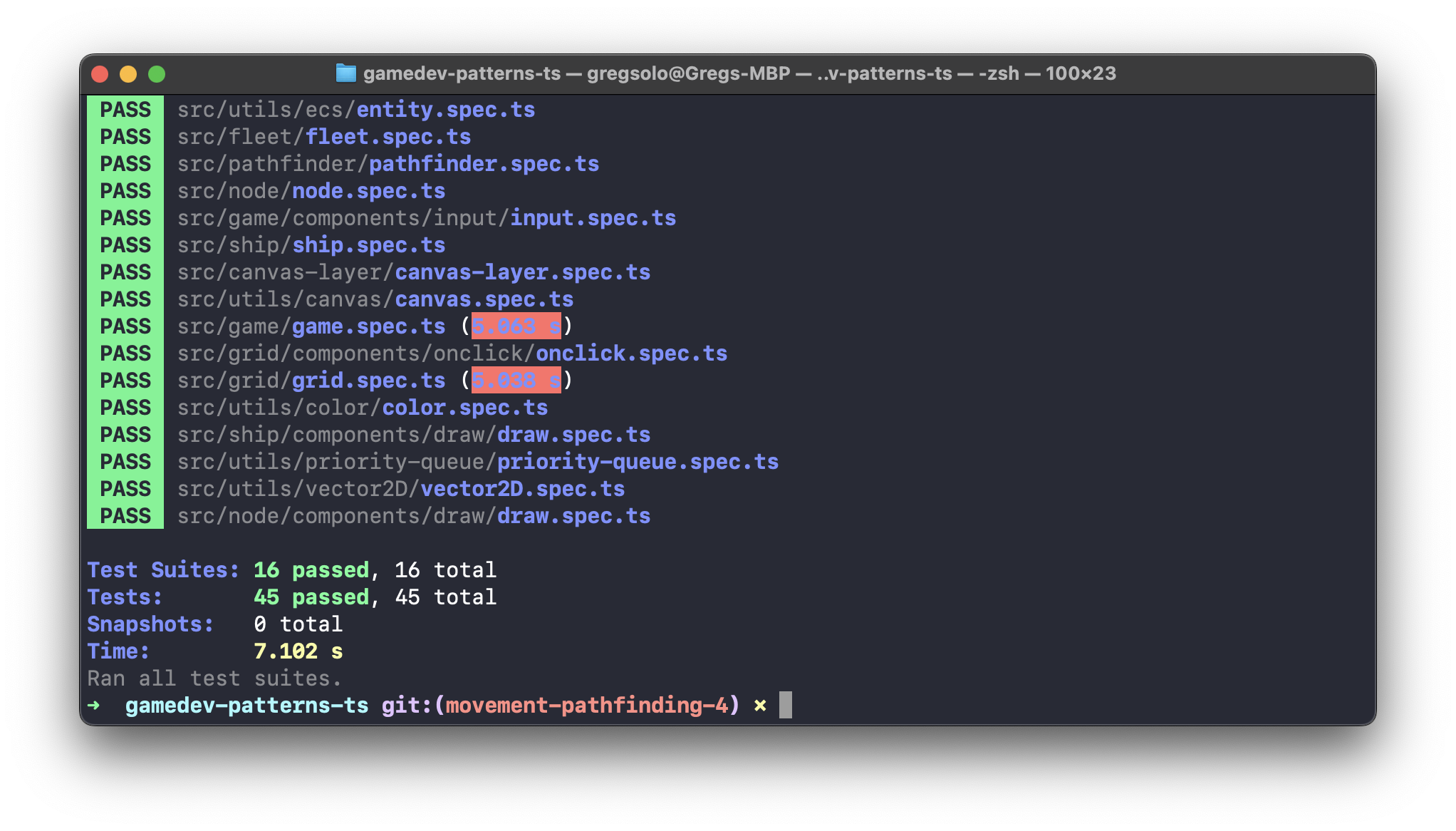
Testing DeterminePathTo
This one is a bit more complicated. We need to verify 2 scenarios: if there is an Active ship and if there is none:
// src/grid/grid.spec.ts
// ... //
describe('>>> Grid', () => {
// ... //
// --- ADD --- //
describe('Determine path to', () => {
it('should NOT calculate path if there is no currently active ship', () => {
})
it('should calculate path if there is currently active ship', () => {
})
})
// --- ADD --- //
})
In both cases, we need Grid to fully initialize nodes with their neighbors. Fortunately, this happens when the grid awakens:
// src/grid/grid.spec.ts
// ... //
describe('>>> Grid', () => {
// ... //
describe('Determine path to', () => {
// --- ADD --- //
beforeEach(() => {
grid.Awake()
})
// --- ADD --- //
// ... //
})
})
Also, let's agree that in both cases the destination node will be the very last node of the grid:
// src/grid/grid.spec.ts
// ... //
describe('>>> Grid', () => {
// ... //
describe('Determine path to', () => {
let destination: Node // <--- ADD
beforeEach(() => {
grid.Awake()
destination = grid.Nodes[grid.Nodes.length - 1] // <--- ADD
})
// ... //
})
})
We can test the first scenario by making sure the active ship is null and that after calling DeterminePathTo none of the nodes received the IsOnPath flag:
// src/grid/grid.spec.ts
// ... //
describe('>>> Grid', () => {
// ... //
describe('Determine path to', () => {
// ... //
it('should NOT calculate path if there is no currently active ship', () => {
// --- ADD --- //
grid.ActiveShip = null
grid.DeterminePathTo(destination)
expect(grid.Nodes.some(node => node.IsOnPath)).toBeFalsy()
// --- ADD --- //
})
// ... //
})
})
As simple as that! JS native Array.some returns true only if it found at least one node with the IsOnPath flag on. The test should pass successfully:
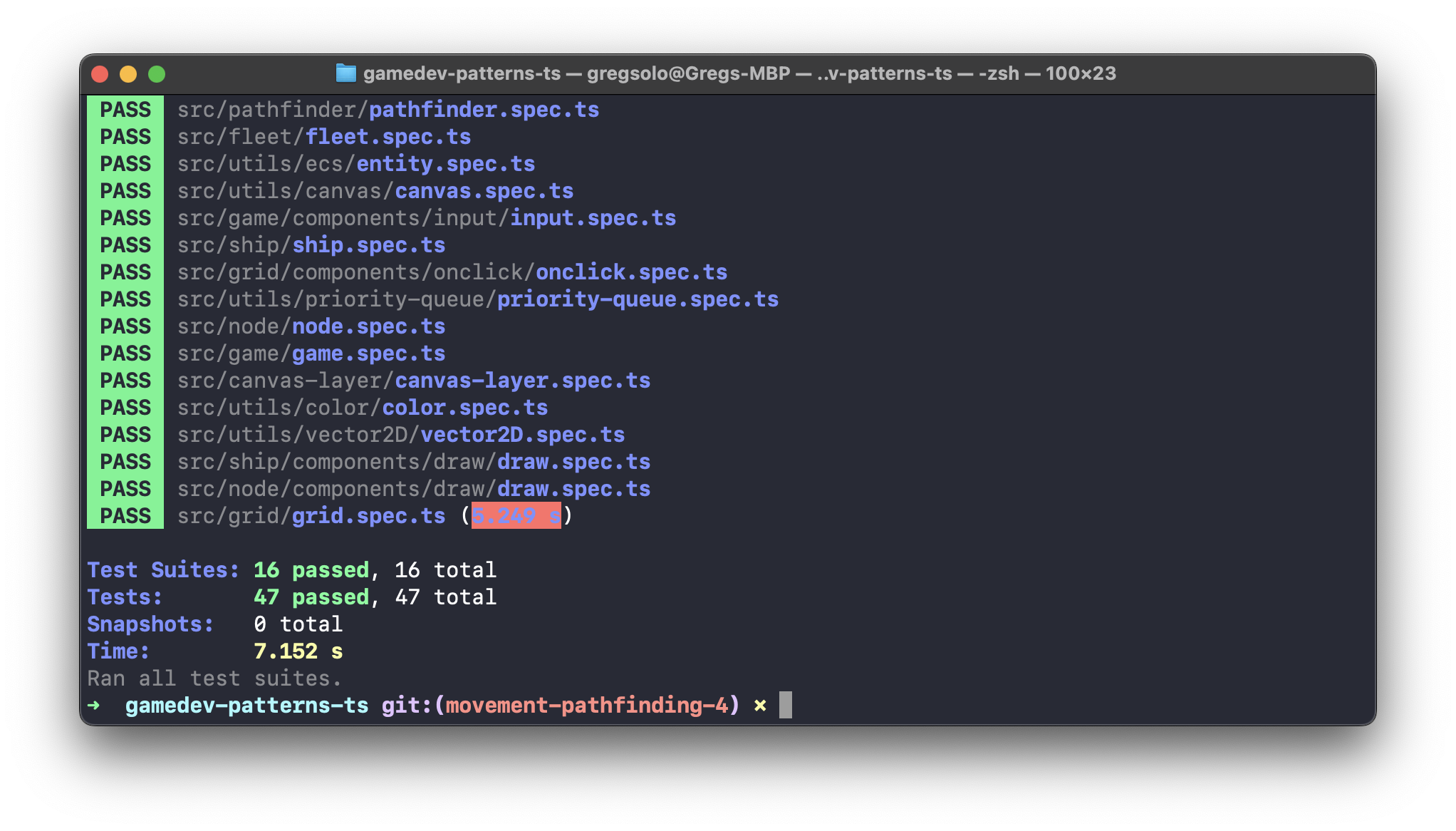 To check the second scenario, we need to instantiate the fake
To check the second scenario, we need to instantiate the fake ship first and set it somewhere on the grid. I'll use the very first node of the grid as a current placement of the ship:
// src/grid/grid.spec.ts
// ... //
import { Grid, mockGridFactory } from '@/grid'
// --- ADD --- //
import { mockShipFactory } from '@/ship'
import { mockFleetFactory } from '@/fleet'
// --- ADD --- //
describe('>>> Grid', () => {
// ... //
describe('Determine path to', () => {
// ... //
it('should calculate path if there is currently active ship', () => {
grid.ActiveShip = mockShipFactory(mockFleetFactory(), grid.Nodes[0]) // <--- ADD
})
})
})
Then we could test that there is at least one node that becomes "on a path" after invoking DeterminePathTo:
// src/grid/grid.spec.ts
// ... //
describe('>>> Grid', () => {
// ... //
describe('Determine path to', () => {
// ... //
it('should calculate path if there is currently active ship', () => {
grid.ActiveShip = mockShipFactory(mockFleetFactory(), grid.Nodes[0])
grid.DeterminePathTo(destination) // <--- ADD
expect(grid.Nodes.some(node => node.IsOnPath)).toBeTruthy()
})
})
})
This works but is a bit vague, we can do better.
Let's check exactly which nodes are set on the path:
// src/grid/grid.spec.ts
// ... //
describe('>>> Grid', () => {
// ... //
describe('Determine path to', () => {
// ... //
it('should calculate path if there is currently active ship', () => {
// ... //
grid.DeterminePathTo(destination)
expect(grid.Nodes.some(node => node.IsOnPath)).toBeTruthy() // <--- REMOVE
const path = grid.Nodes.filter(node => node.IsOnPath) // <--- ADD
})
})
})
Now we can check each item in the path and make sure it was calculated correctly. How can we do that? Let's visualize again!
If we open the browser we can see that the active ship is currently on a node (0, 0) just like in our test. If we choose the last node as a destination, we can visualize the path that our test scenario should calculate:
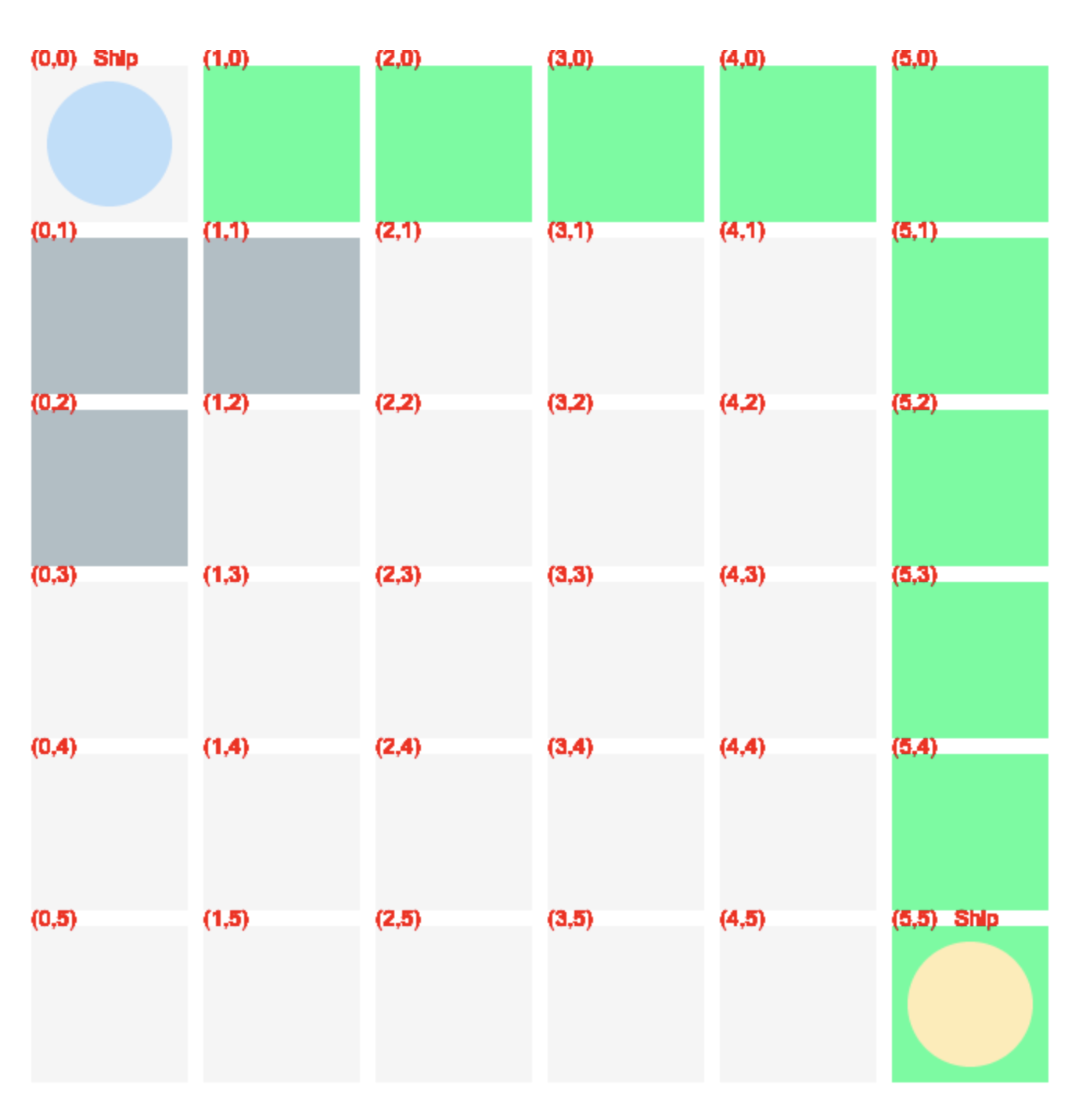
So, all that is left for us is to test that nodes in path are the ones highlighted in the browser: (1, 0), then (2, 0), then (3, 0), etc:
// src/grid/grid.spec.ts
// ... //
import { mockShipFactory } from '@/ship'
import { mockFleetFactory } from '@/fleet'
import { Vector2D } from '@/utils' // <--- ADD
describe('>>> Grid', () => {
// ... //
describe('Determine path to', () => {
// ... //
it('should calculate path if there is currently active ship', () => {
// ... //
const path = grid.Nodes.filter(node => node.IsOnPath)
// --- ADD --- //
expect(path[0].Index).toStrictEqual(new Vector2D(1, 0))
expect(path[1].Index).toStrictEqual(new Vector2D(2, 0))
expect(path[2].Index).toStrictEqual(new Vector2D(3, 0))
expect(path[3].Index).toStrictEqual(new Vector2D(4, 0))
expect(path[4].Index).toStrictEqual(new Vector2D(5, 0))
expect(path[5].Index).toStrictEqual(new Vector2D(5, 1))
expect(path[6].Index).toStrictEqual(new Vector2D(5, 2))
expect(path[7].Index).toStrictEqual(new Vector2D(5, 3))
expect(path[8].Index).toStrictEqual(new Vector2D(5, 4))
expect(path[9].Index).toStrictEqual(new Vector2D(5, 5))
// --- ADD --- //
})
})
})
At this point, our code should successfully compile with npm start and all tests should pass with npm t:
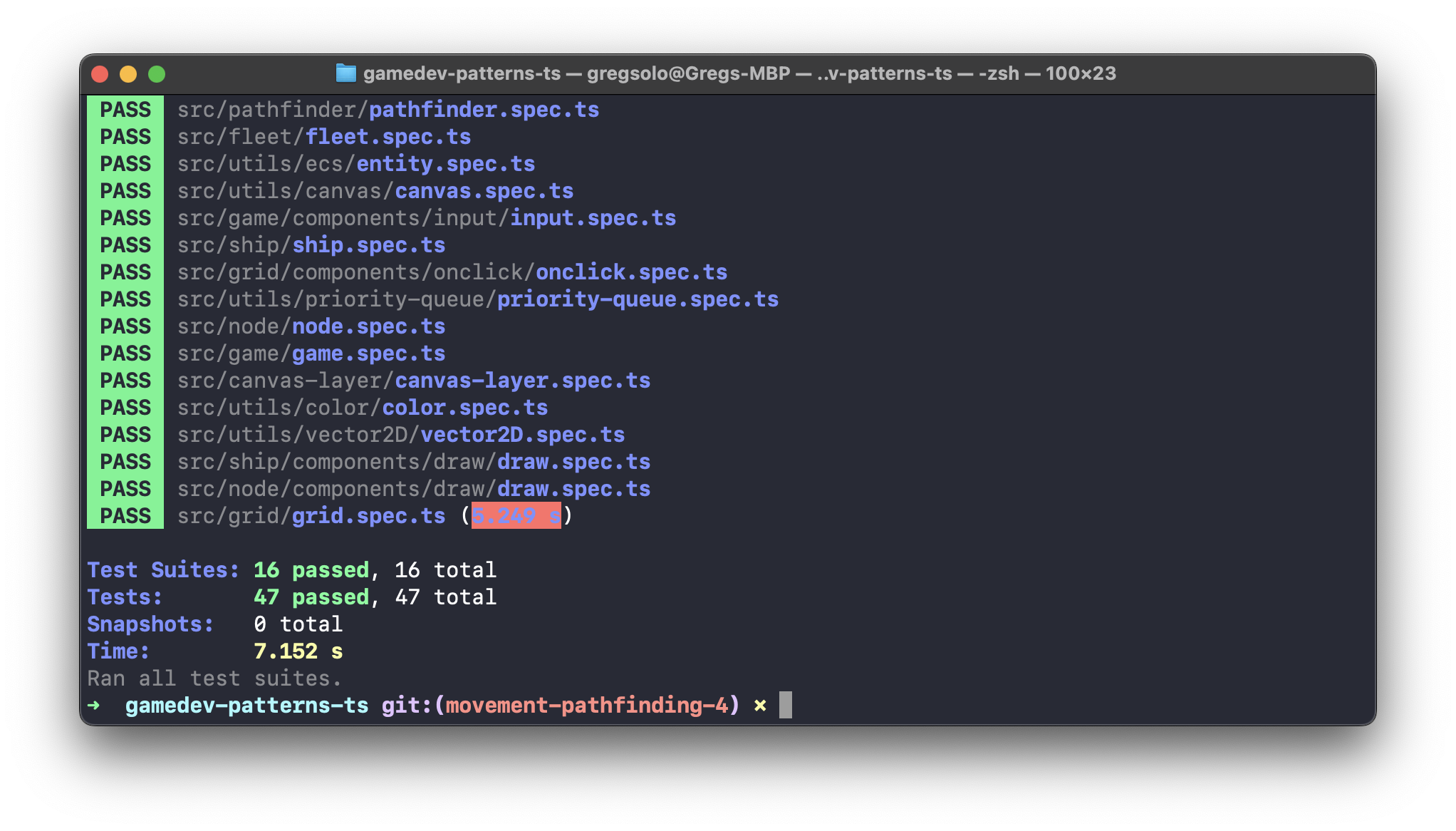
You can find the complete source code of this post in the
movement-pathfinding-5branch of the repository.
Conclusion
Congrats, you did it! You have a fully functioning path-finding solution for this game! No matter where Ship may stand, we can quickly determine a path to the desired destination. In the next installments of this Chapter, we are going to combine everything we built previously and make Ship actually move around the path. See you then!
I would love to hear your thoughts! If you have any comments, suggestions, questions, or any other feedback, don’t hesitate to send me a message on Twitter or email! If you enjoy this series, please share it with others. It really helps me keep working on it. Thank you for reading, and I’ll see you next time!
This is Chapter N in the series of tutorials "Building a game with TypeScript". Other Chapters are available here:
- Introduction
- Chapter I. Entities and Components
- Chapter II. Game loop (Part 1, Part 2)
- Chapter III. Drawing Grid (Part 1, Part 2, Part 3, Part 4, Part 5)
- Chapter IV. Ships (Part 1, Part 2, Part 3, Part 4)
- Chapter V. Input system (Part 1, Part 2,Part 3)
- Chapter VI. Pathfinding and Movement (Part 1, Part 2, Part 3, Part 4, Part 5, Part 6, Part 7)
- Chapter VII. State Machina
- Chapter VII. Attack System: Health and Damage
- Chapter IX. Winning and Losing the Game
- Chapter X. Enemy AI